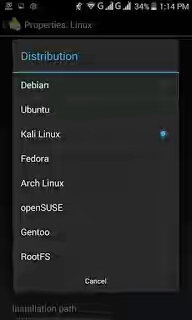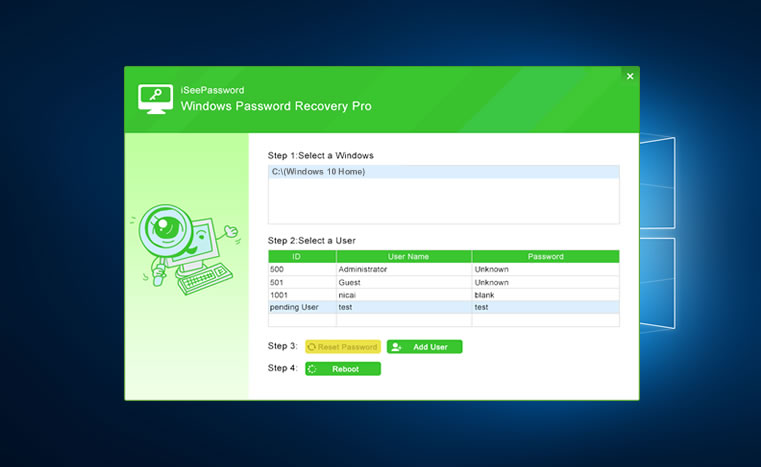Hello guys hope you are doing good.Now my today's topic is how you can make mobile friendly facebook phishing page,so whenever your victim will open that page via going to your phishing link ,a mobile responsive phishing page will open which look like same as new mobile version of facebook login page.
First i'll teach you how to create phishing page for android and iphone users and in the end of the article i also provide you a direct download link so you could easily download it with in a second.
Step:1) Very first open your chrome browser on your mobile phone.
Step:2) After that go to www.m.facebook.com via mobile browser
Step:3) Now you will see the facebook login page.
Step:4) Simply click on the url box and here you need to edit the url link so simply add view-source: in the begenning of the url.
Image may be NSFW.
Clik here to view.
Step:5) As you modify the url you'll see the full source code of mobile friendly facebook login page.
That's it friends this is the simple post for making phishing page for smartphone users.I hope you liked this post please share it with your friends too.
First i'll teach you how to create phishing page for android and iphone users and in the end of the article i also provide you a direct download link so you could easily download it with in a second.
How to get mobile friendly facebook login page source code and make phishing page from it?
Now follow below given step by step process for making your phishing page mobile friendly which is very useful for them who want to hack facebook account of a android mobile or iphone mobile user.
Step:1) Very first open your chrome browser on your mobile phone.
Step:2) After that go to www.m.facebook.com via mobile browser
Step:3) Now you will see the facebook login page.
Step:4) Simply click on the url box and here you need to edit the url link so simply add view-source: in the begenning of the url.
Image may be NSFW.
Clik here to view.

Step:5) As you modify the url you'll see the full source code of mobile friendly facebook login page.
Note: So you can get any websites source code in mobile phone by adding same view-source: before the actual link of any website.Step:6) Now Simply copy all the code from their and send that source code to your computer and paste it on notepad any how.And save it with the name index.htm
Note: I hope you already familiar about how to edit the phishing page and make it work full by modifying some text after the action parameter.If you don't know please read this post how to hack fb via phishing method so you'll get basic idea about how actually phishing attack works.
That's it friends this is the simple post for making phishing page for smartphone users.I hope you liked this post please share it with your friends too.